“The site is unavailable”: why does the error appear and the ways of solving

A visitor enters a browser, types a request, chooses a link on your site, among the answers of the browser, clicks it and… Not Found. It’s a real nightmare of any owner of the site, isn’t it? The fruit of the whole team’s labor is falling apart literally on the last click. If you don’t want the site to drop the clients such “happy letters”, let’s consider the reasons of the most widely spread errors and the ways of their solving.
Error 403 (Forbidden)
Let’s start with the most innocuous error from our list. In fact, it’s not an error but a notice that the page is unavailable for this very user. It can happen when the person is banned. But if you are sure that you haven’t limited an access to the page and the users are still complaining about 403, the reasons can be the following:
• The wrong index file. The file of the main page must have one of the titles (all symbols in the lower register – it is important)
index.shtml, index.html, index.htm, index.phtml or index.php.
• The page is in incorrect folder. In order to know in which folder you should download the files, enter the section “My domains” on the control panel. There will be a box “Folder” in front of the each domain.
• The rights are set up wrongly (sometimes – Error 500). Maybe an administrator has set up the wrong access level in CMS during the page creation. The meaning of the access rights can change depending on the system setup and the data type. More often one sets up the meaning 640 for the files and 750 for catalogues.
Error 404 (Not Found)
Maybe every user of the Internet has faced this error. It means that there isn’t such page on this address any more. In order not to get in such situation, don’t forget to perform a revision of outer links from time to time or specify this point with those partners who link your site. Also pay attention to the register of the symbols in the link, as http://website/pic.jpg and https://website/pic.JPG - are the links on two different files.
Most of modern CMS let us track how many times the user has followed inexistent address. Having considered this statistics a web-master can set up the guidance of redirection to the relevant addresses with the help of CMS or a web-server setup.
Error 500 (Internal Server Error)
An error 500 appears in cases when the server cannot perform the user’s request. It can happen due to the following reasons:
• The problems with the file .htaccess. Find the .htaccess file in the root catalogue of the website and check whether there are some changes in it.
• An error in the script or the wrong headings of the answer. Find the log-files mistakes in the control panel and check error_log file.
Error 503 (Service Unavailable)
The user sees an error 503 when the site hasn’t time to process all requests. It can happen due to the following reasons:
• A lot of requests to the web-server. Maybe there are a lot of images and JS-scripts. Group some resources into one file, if it is possible. And one more, don’t overdo with such elements as chat, indexing bots, browsers.
• The problem with the scripts. Hard and outdated components of CMS slow down the work of the site. It is easy – identify all unnecessary and switch off mercilessly. And also shorten the number of SQL requests and optimize them. Don’t forget about mailing – place the script in system cron and postpone the mailing until off-peak periods.
• DDoS attack. Maybe your site can’t keep up with the processing of all requests, because someone is “bombarding” it on purpose. To defend against attacks is not a trivial task, but quite possible. By the way, we have already written about DDoS attacks.
How to find a mistake before a user?
It is bad when you get to know about the bugs on the site from the visitors. Of course it’s better if you haven’t got any mistakes at all. But if we are living in the real world we can learn how to track them earlier than they get on our readers’ eyes. For this matter, use built-in opportunities of the browser. It is the tab Dev Tools for Google Chrome and extension Firebug for Mozilla Firefox (set up in menu Adds On). You will see some mistakes of the page in the tab Network (or Net). Still it will be better if you entrust the management of the site to a professional web-master.
Conclusion
In general it’s not difficult to avoid unpleasant situations with the site mistakes, especially if you have competent specialist in your team. Upgrade CMS in time, track the outer links, check the pages for mistakes without waiting for visitors’ complains and everything will be Okay. But if the mistakes are annoying the visitors of the site, don’t despair. Sort everything out, find out when the mistake has appeared for the first time and what are the reasons, who and for what purpose has made changes lately. And of course contact us for competent consultation 24/7 about reliable hosting of small and large-scale web resources as well.
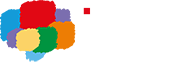

No Comment