Site migration: why do you need to plan the hosting change in advance?

If, for some reasons, your site feels uncomfortable on the old hosting you should be ready for migration. But what should you start with? The first step is to choose a good hosting from a reliable provider. Further, the professionals (our team) will take care of it. By joint efforts we will transfer the site quickly and painless. The main condition is to plan your work beforehand and of course you must inform us. The matter is that the site migration is rather tedious activity, which requires preparation, and now you will make sure of it.
Three scripts of the hosting change.
At first, you should choose one of three migration strategies.
1. Dummy. You can place the dummy with the announcement about some technical works on the site. This is not the best but cardinal variant, by which the provider will be able to work on the migration of the site; still you risk to lose the part of your clients and potential income.
2. “Furcation”. If you have rush job and your provider is in a hurry and forced just to change IP address in DNS installations, for some time (usually for one day) it will work on the old and new servers simultaneously. It means that some part of orders or comments, made during the migration, will be buried with an old version of the web site. This period of time can be shortened - if you change the parameter expire in SOA-note of the domain to one hour (3600 seconds). It will shorten time of expectation of the full migration, but it won’t solve the problem of furcation.
3. “Replacement”. It is the most optimal of the scripts. Having spoken about the migration in advance, the provider will take care about the problem of furcation. Frankly speaking, this is the strategy which we usually follow. That is why we will study in details how the site migration to a new hosting, by means of replacement, happens.
Step 1. Data replication to another server.
At first, you should take care about users’ requests, as they must continue going to an old server.
Step 2. The new server test.
After the replication is made, let’s test the new server. For this matter, in local line hosts (in our case C:\Windows\System32\drivers\etc\hosts) we must indicate that the site has a new IP address now. Then we open the site in a browser, to make sure that it completely coincides with a version on the previous server.
Step 3. Proxy installation on the previous server.
“Switch off” the site on the previous server, for it just to get requests of the visitors, transfer them to a new server and then give processed answers back to users.
Step 4. Server request through proxying.
Make changes in DNS.
Step 5. Switching off the previous server.
When the requests stop going on the previous server, for security purposes, wait for one more day and switch it off. Done!
As you see, the site migration to a new hosting is very responsible task. So, it is better for you to rely on the professionals and agree upon everything in advance. Contact us for proper web-hosting of small as well as of large-scale projects. We will do our best to transfer your site as clean as a whistle, without loss of clients and orders.
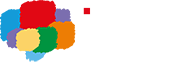

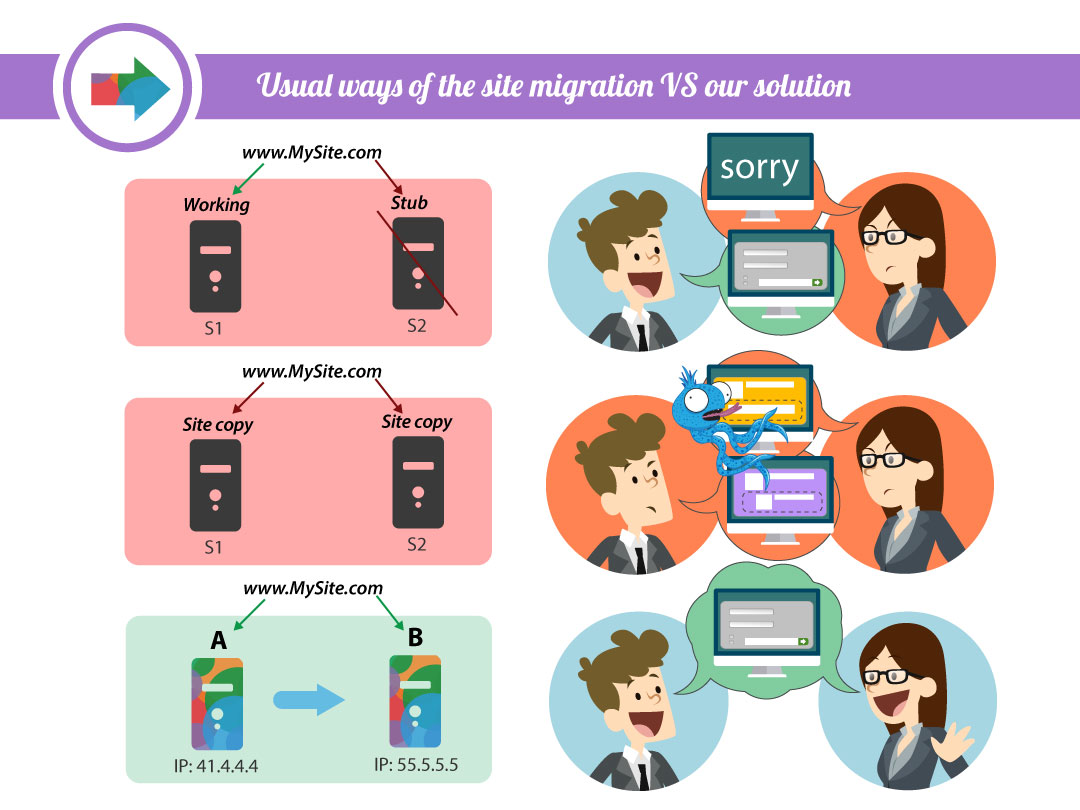
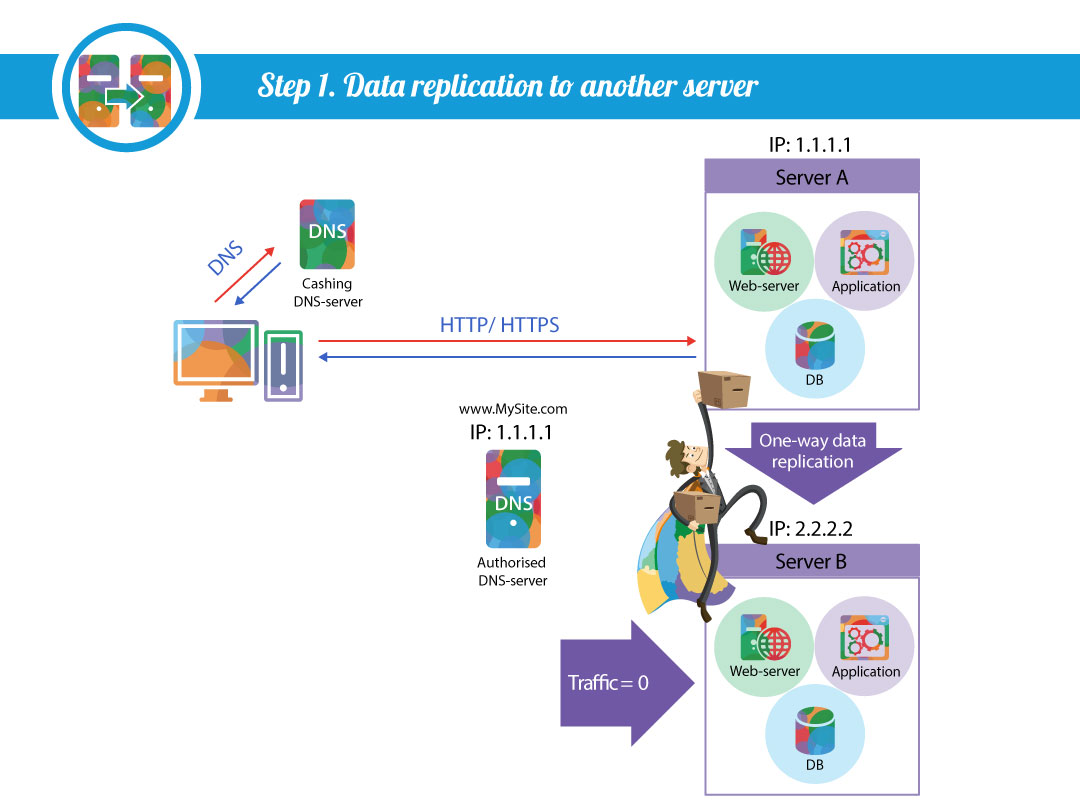
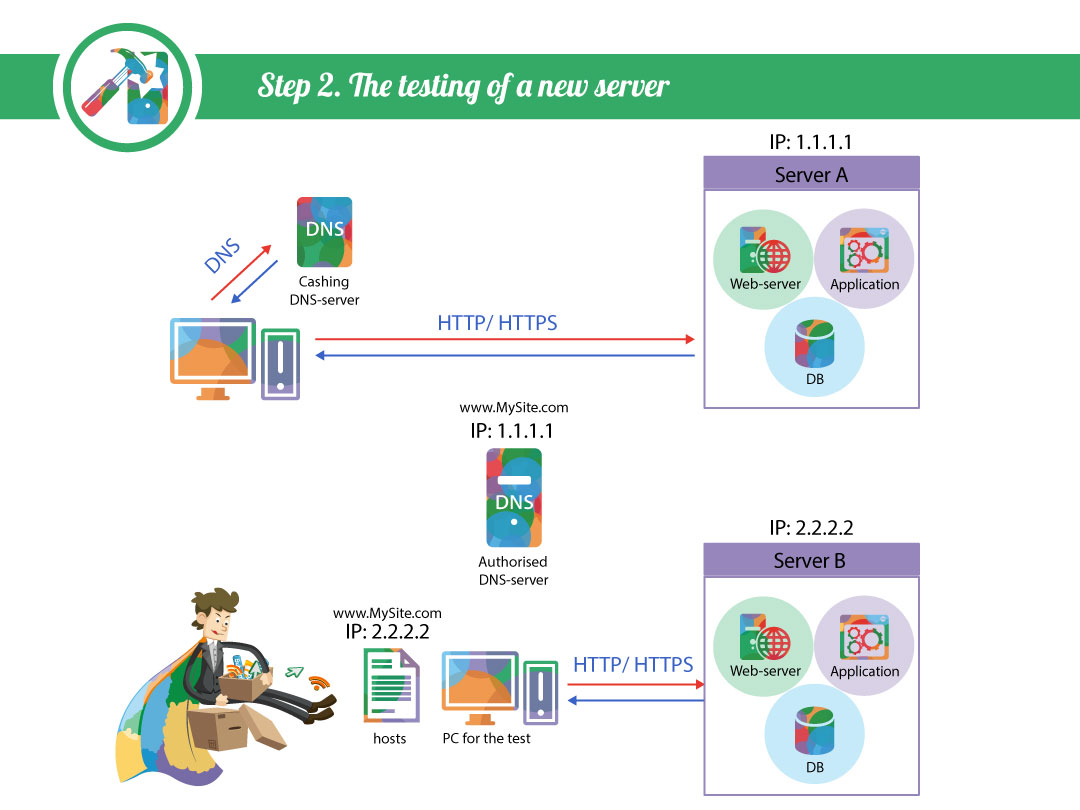
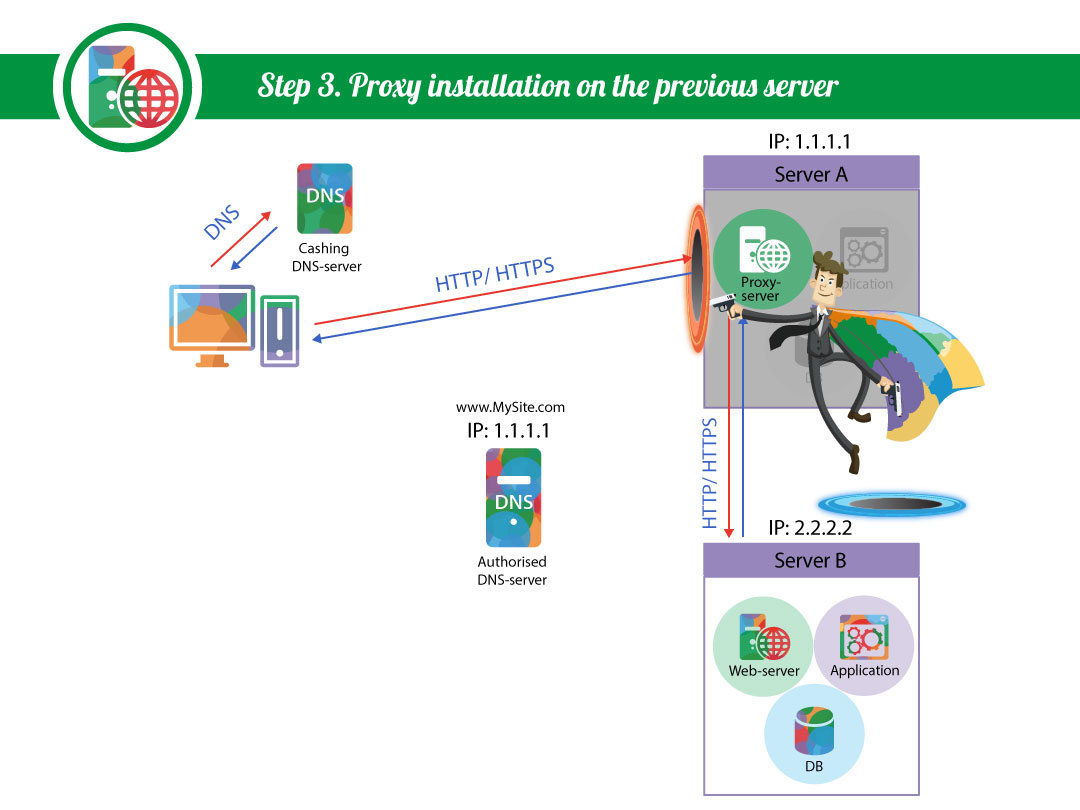
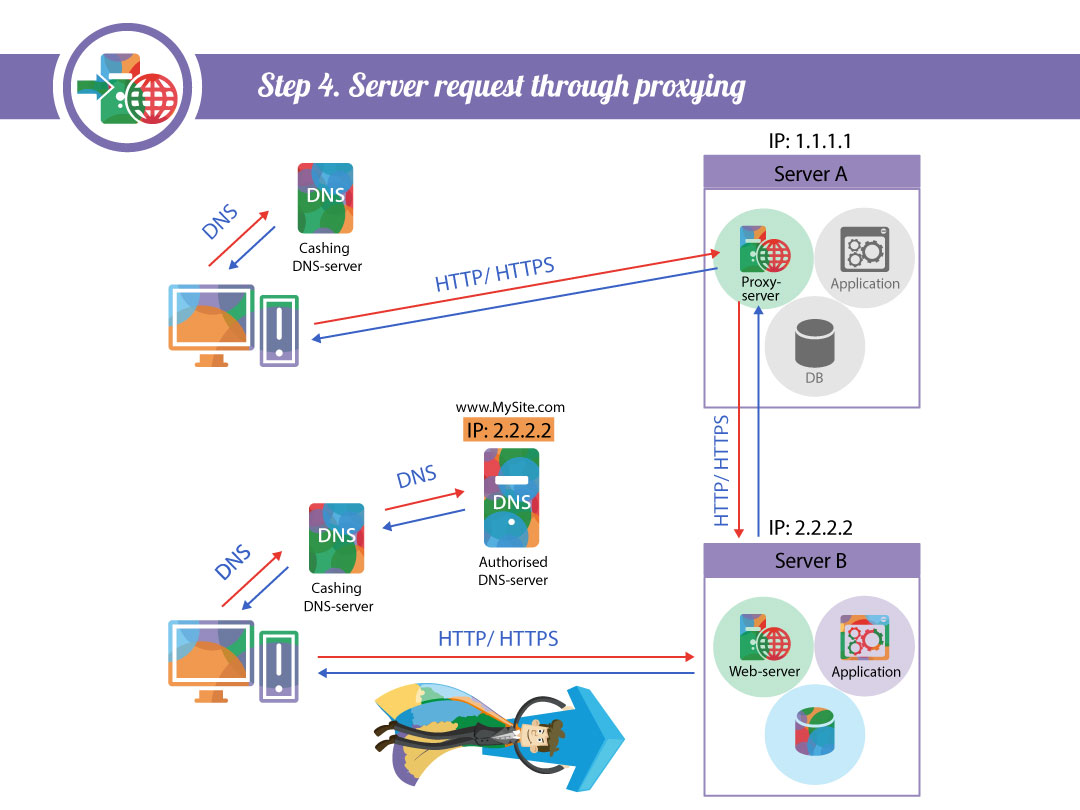
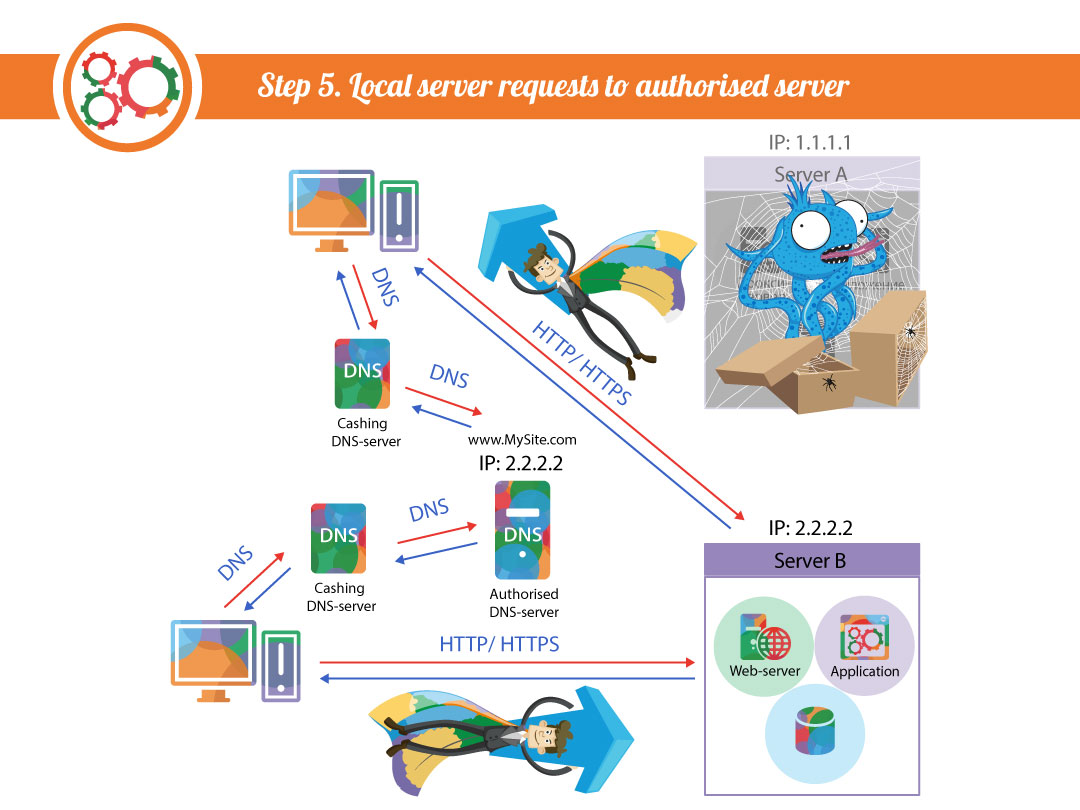
No Comment